This is a plugin written for one reason: I hate to fill in login forms! Grr, I really do.
So, with a little help of jquery, you can now have a "remember this login" checkbox at the login screen.
If you check this box, and do a valid login, an encrypted cookie is created and placed on your computer. The encryption key is randomly chosen per installation, and only written down on your server. Now, every time you normally need to do a login, the form will be auto-populated and submitted!
Login screen with checkbox: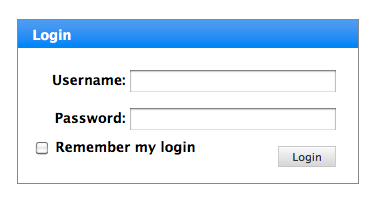
Login screen is auto-submitting if you chose "remember my login" before: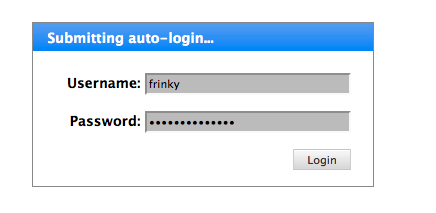
Want to know how to logout after you chose "remember my login"?
Very simple: just hit the "Logout" button on the top-right of the screen: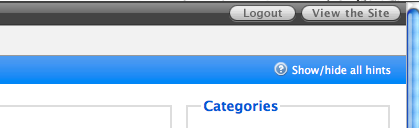
The only problem with the plugin is, that when you hit the Logout button, the checkbox will not be shown in the login form! It's a bit quirky, but it is because the logout is handled in a specific manner where events are not yet correctly handled. (or something; see Mangoblog's Application.cfc for that)
To see the checkbox again, just refresh the page after the logout.
Download
- http://www.railodeveloper.com/svn.cfm?repositorypath=rememberLogin/RememberLogin-v.1.0.zip%3AHEAD&download=1
- View the source code in my svn browser
Questions? Using it?
Let me know by adding a comment! I'd like it :-)
| Viewed 5538 times






Recent Comments